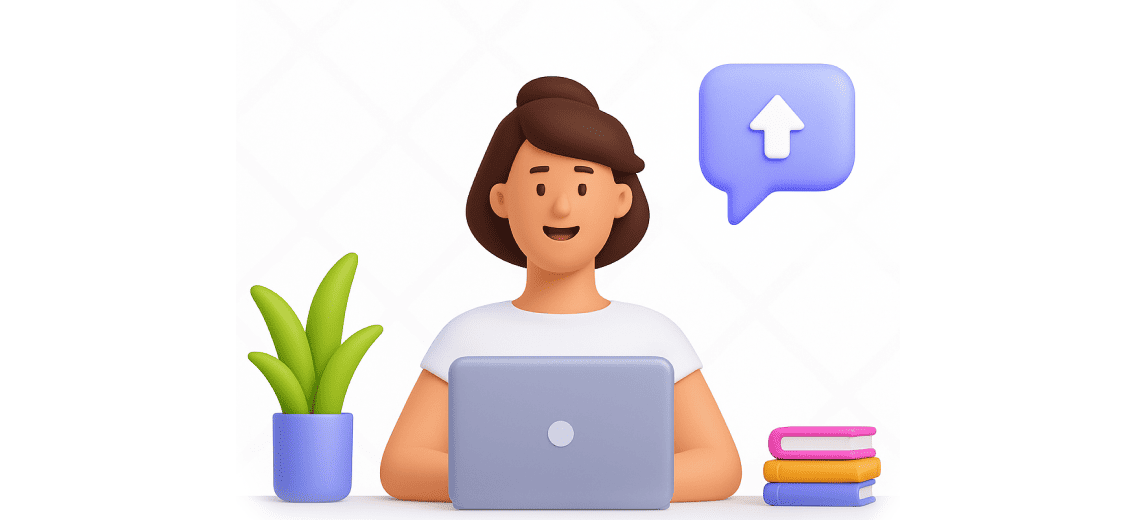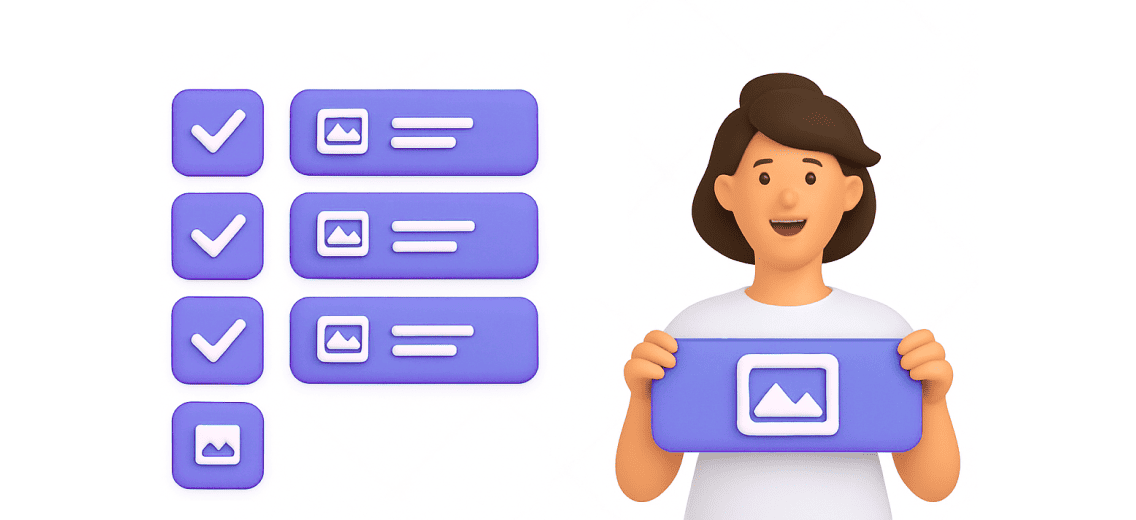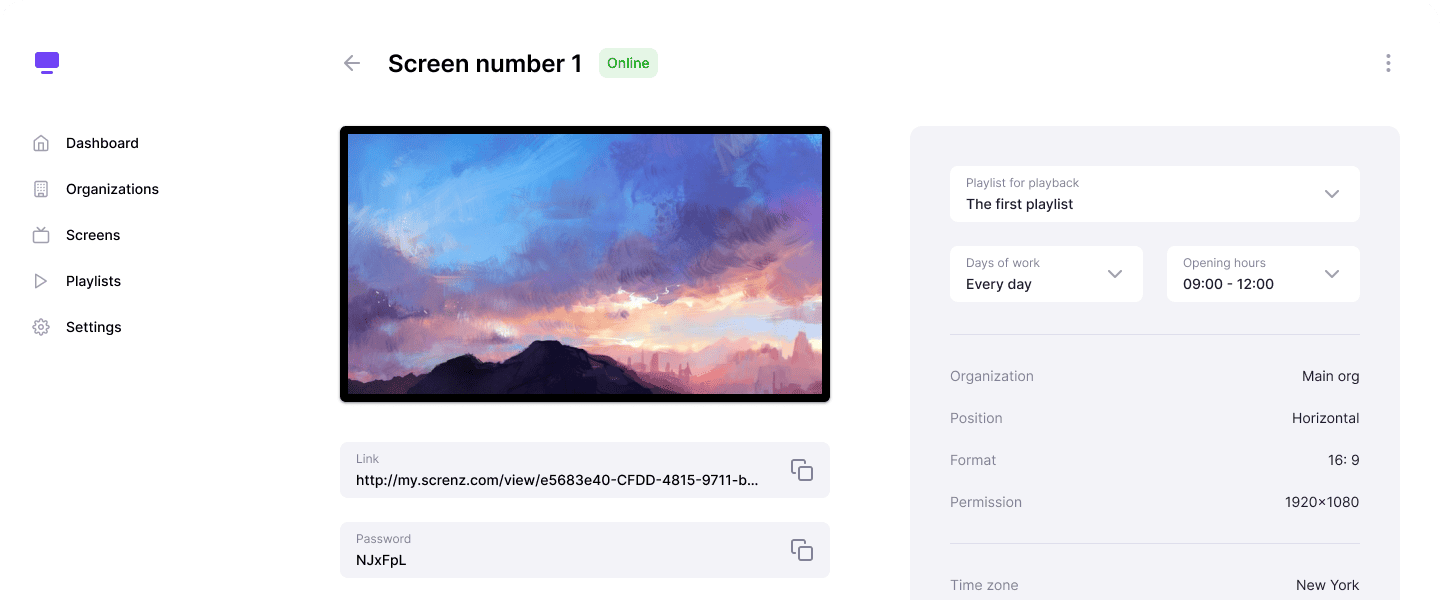The Tool for Screen Display
Create, schedule, and manage content on all screens with one simple platform
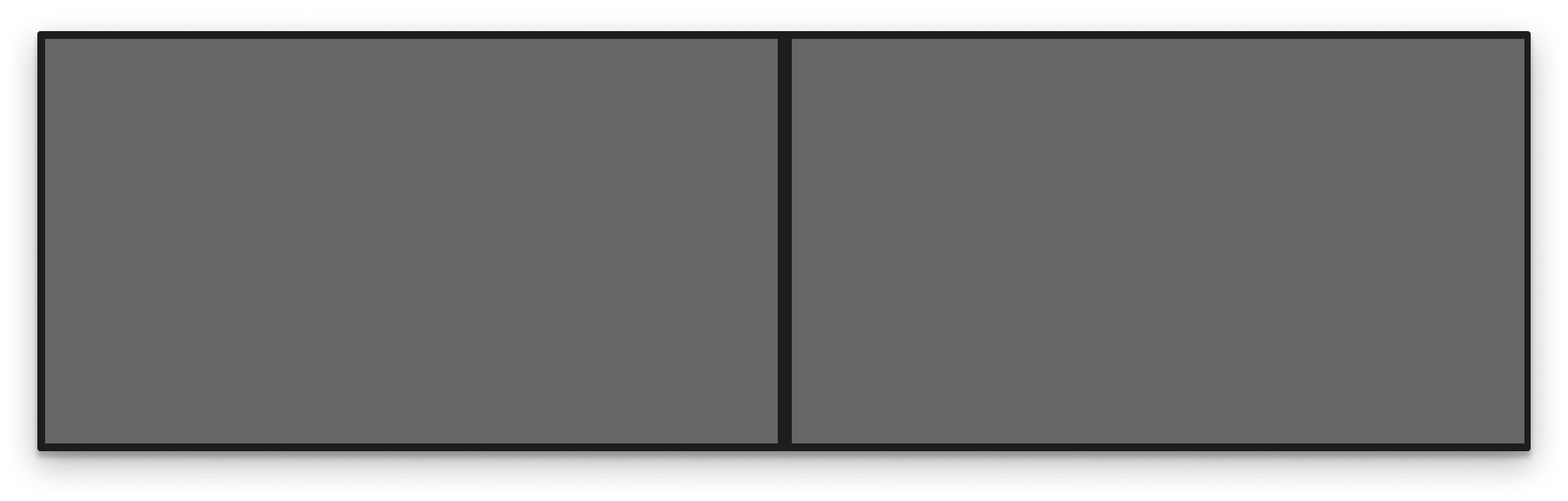
How It Works
Get started in minutes with our simple four-step process
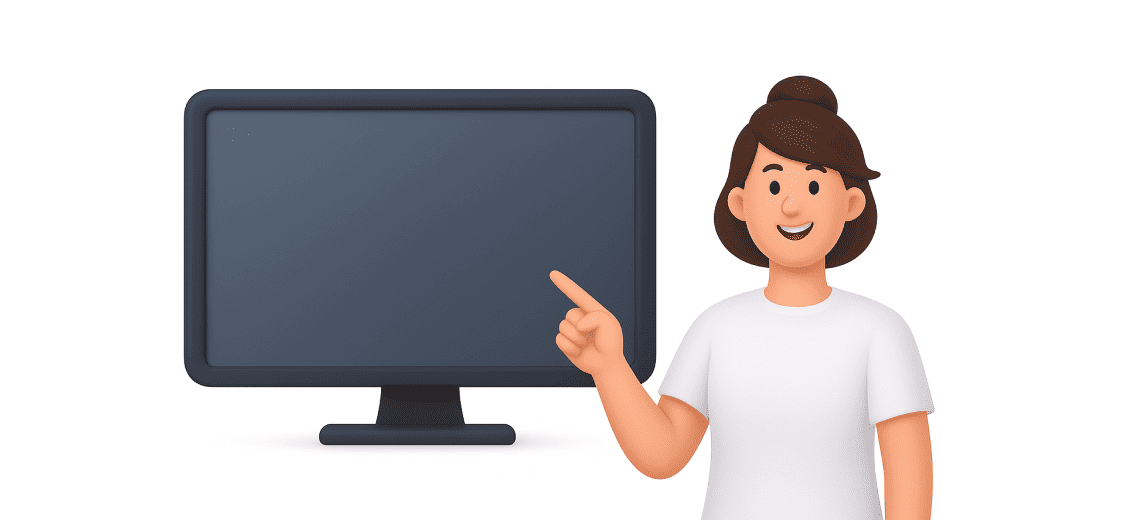
Step 3. Connect Screens
Install our lightweight player on any device or use our dedicated hardware.
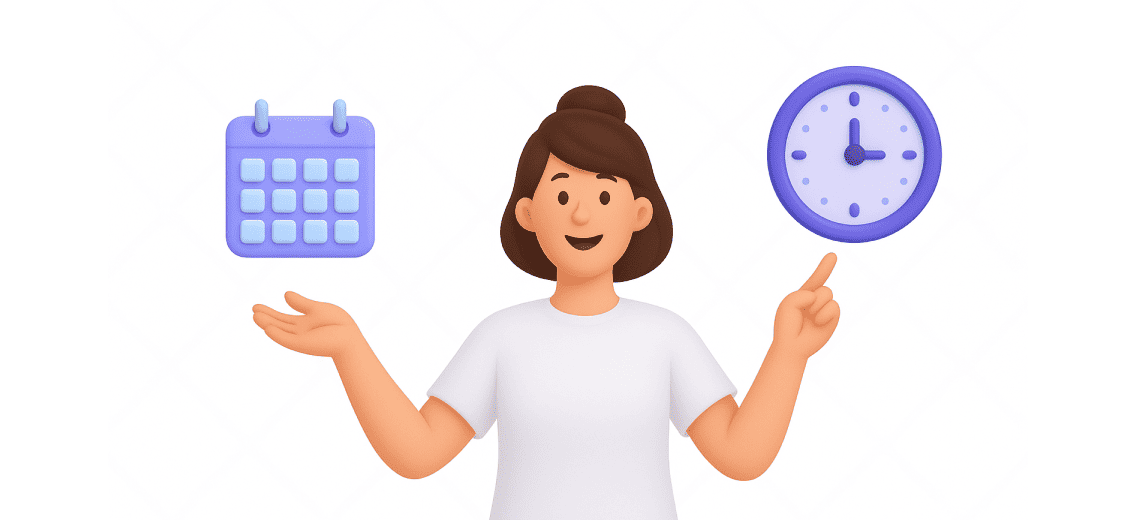
Step 4. Schedule Display Time
Set up the content display schedule. Instantly send updates to one or all screens.
Unique Solutions
We understand the challenges entrepreneurs face and have created a screen tool that simplifies life
Connect Screens
Install our lightweight player on any device or use our dedicated hardware. Connect in minutes with simple instructions.
Works with Android TV, Google TV, webOS, Tizen, Roku TV, Fire TV, myHomeScreen, Vidaa, HarmonyOS, Apple TV
No complex IT setup required
Remote device management included
Remote operation monitoring
Advanced scheduling
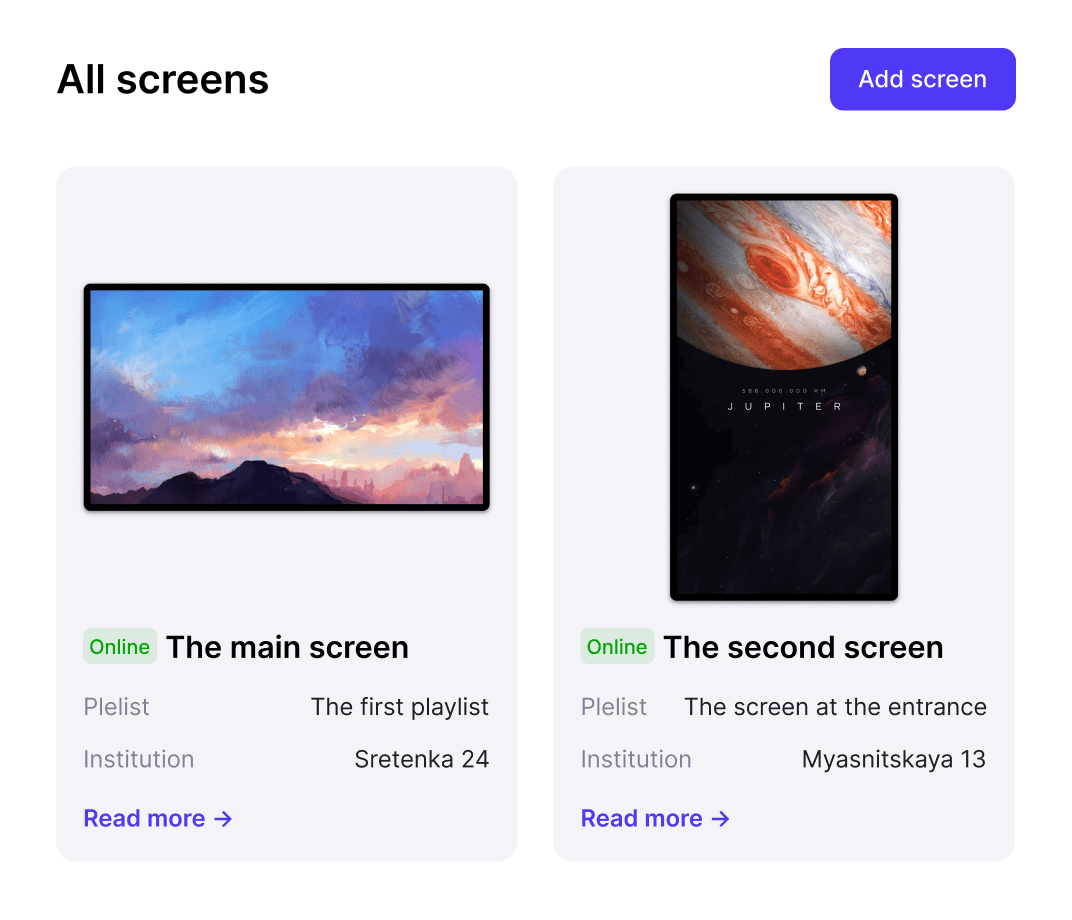
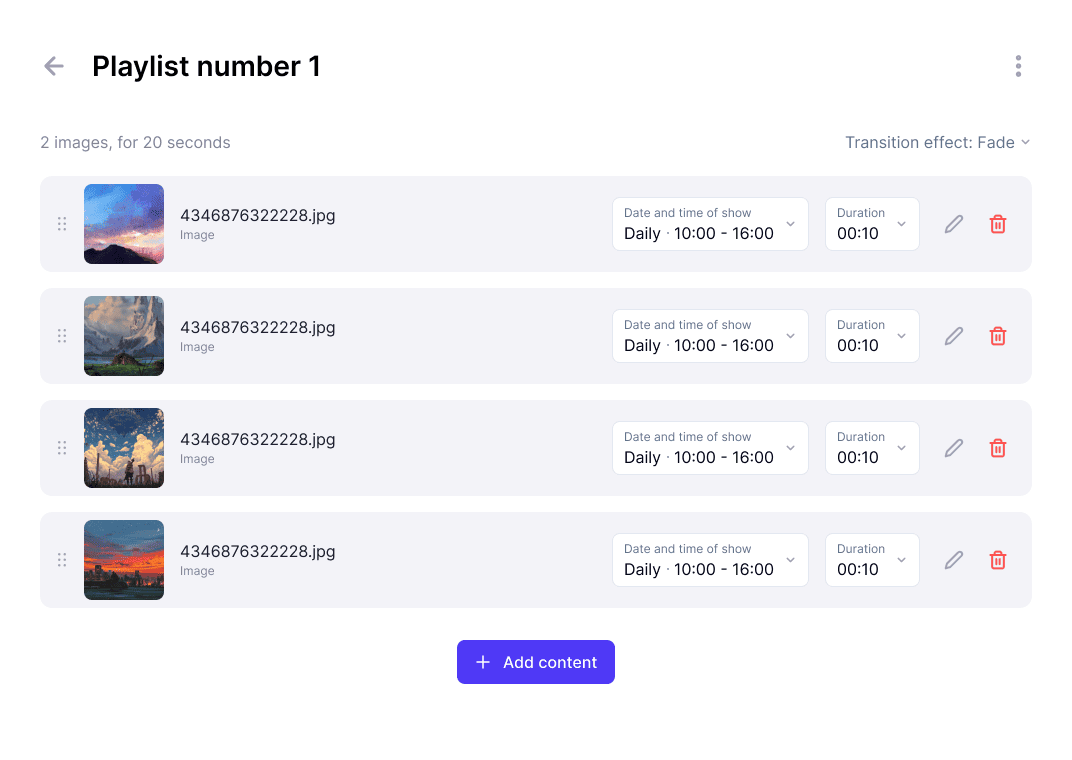
Plan and Publish
Set up the content display schedule. Instantly send updates to one or all screens.
Display rules based on time of day and conditions
Preview content before publishing
Playback and status monitoring
Dynamic updates
Powerful Features, Simple Interface
Everything you need to create, manage, and optimize your screen network
Easy Upload
Create stunning digital signage content with the drag-and-drop editor. No design skills required
Cloud Platform
Manage all screens from anywhere in the world with our cloud solution. Real-time updates and previews
Smart Scheduling
Schedule content display by time, date, or events. Set it up once and let the system run automatically
On Any Screen
Works on any screen, TV, or digital display regardless of brand, size, or resolution
Advanced Customization
Customize the display to match your brand with custom templates and content integrations
Reliable and Secure
Enterprise-level security with 99.9% uptime. Your content is always safe and accessible